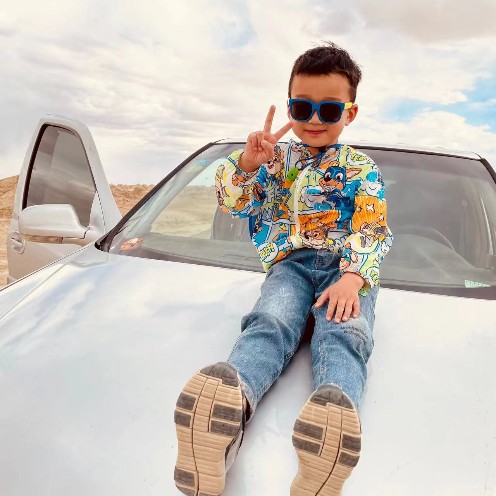Unicode编码是通用的宽字节编码,通常情况我们都只要直接使用Unicode编码即可,这样可以保证代码的通用。
然而,Unicode宽字节,稍微有些浪费,对于每个单字节可以表示的ASCII编码也是有双字节,因而在网络通信中为节省带宽,常常不是直接使用unicode,而是使用utf-8,gbk等紧凑的编码方式。
编码转换的通用流程
- 应用中应该直接使用Unicode;
- 需要网络传输时从Unicode转化(encoding)为指定编码(如utf-8)再传输;
- 接收端接收到的字节流按照约定的编码(如utf-8)再转化(decoding)为Unicode使用
一些功能函数:
- Unicode是python的内建类型,unicode字符串字面值是通常字符串前加上
u / U字符,如:u'中国';还支持r / R原始字符串,如:ur'C:\Python27'表示u'C:\\Python27' unicode( string [, encoding, errors ] )内建函数可以将8字节的字符串按照指定编码解码为Unicode,encoding默认为ASCII。- unicode类型的
u.encode( [encoding, errors='strict'] )方法,能将unicode类型按照指定编码转化为8字节字符串;(errors参数还可以为:'ignore', 'replace') - 8字节字符串类型的
a.decode( [encoding, errors] )方法,将8字节字符串按照指定编码转化为unicode字符串
例如:
# chinese.py
# This Python file uses the following encoding: utf-8
str = u'中国'
print type(str)
print str
# utf-8
str_utf_8 = str.encode( 'utf-8' )
print str_utf_8
# unicode
str_u = unicode( str_utf_8, 'utf-8' )
str_u2 = str_utf_8.decode( 'utf-8' )
print str_u
print str_u2
# 输出:
# <type 'unicode'>
# 中国
# 中国
# 中国
# 中国注:
python模块(.py文件)中直接使用Unicode才能表示的字符(如中文)时,需要在文件上指定编码,否则print会打印乱码。py文件顶部指定编码,比如:
# This Python file uses the following encoding: utf-8
unicode类型
unicode类型与普通字符串类型一样,也有大量的方法可以使用,例如:
# This Python file uses the following encoding: utf-8
str = u'中国人'
print str.count(u'人')
print str.find(u'人')
print str.replace( u'人', u'心' )
# 输出:
# 1
# 2
# 中国心注意:
- 程序中尽量直接使用unicode字符串,字面值前加上u;
- 不要使用str()函数,而应该使用uncode()内建函数;
- int()内建函数可以将纯数字的unicode字符串(如:
u'123')转型为int; - 不要使用过时的string模块