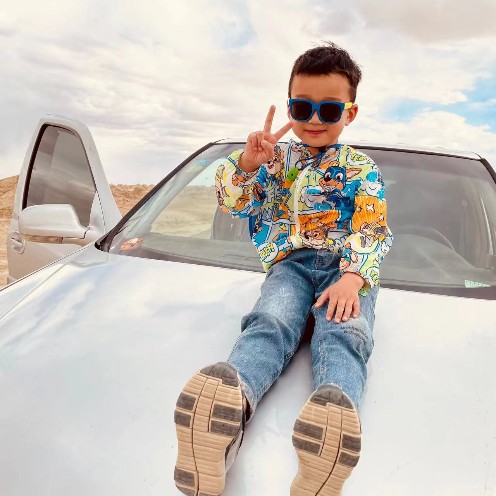之前介绍过GYP,它是Google早期用来维护chromium项目的meta-build system,GN则是用来替代GYP的工具,目前chromium及相关的开源项目都迁移到基于GN来管理。并且GN是基于C++编写,效率上比基于python的GYP快了近20倍。
环境准备
配置depot_tools (ninja)
git clone https://chromium.googlesource.com/chromium/tools/depot_tools.git
配置gn
虽然depot_tools已经带了gn,但它其实只是一个shell脚本,直接使用会报错,找不到真正的gn二进制文件。
如果编译过webrtc或chromium,gn相关的工具链已经下载,可以在src/buildtools/mac/gn找到。
自己编译可以基于gn的git仓库编译,可以参考:
#!/bin/bash
set -e
set -v
# Get the sources
mkdir gn-standalone
cd gn-standalone
mkdir tools
cd tools
git clone https://chromium.googlesource.com/chromium/src/tools/gn
cd ..
mkdir -p third_party/libevent
cd third_party/libevent
wget --no-check-certificate https://chromium.googlesource.com/chromium/chromium/+archive/master/third_party/libevent.tar.gz
tar -xvzf libevent.tar.gz
cd ../..
git clone https://chromium.googlesource.com/chromium/src/base
git clone https://chromium.googlesource.com/chromium/src/build
git clone https://chromium.googlesource.com/chromium/src/build/config
mkdir testing
cd testing
git clone https://chromium.googlesource.com/chromium/testing/gtest
cd ..
# Build
cd tools/gn
./bootstrap/bootstrap.py -s
# At this point, the resulting binary is at:
# gn-standalone/out/Release/gn使用gn的例子
gn的例子可以参考gn的git仓库中带的example来开始。比如,以下测试的代码根目录是src
src根目录下增加.gn文件
.gn文件内容
buildconfig = "//build/BUILDCONFIG.gn".gn文件所在的目录是GN工具认定的工程的source root,.gn的内容基本就是指定buildconfig,//是指source root所在的路径。
建立build/BUILDCONFIG.gn
gn的build目录的配置可以参考gn仓库中example的build配置,但是需要适当修改在才能正常使用
BUILDCONFIG.gn 内容如下:
set_default_toolchain("//build/toolchains:gcc")
cflags_cc = [ "-std=c++11" ]第一行指定要使用的 toolchain,//build/toolchains:gcc 指的是 build/toolchains/BUILD.gn 里面定义的 gcc toolchain
建立 build/toolchains/BUILD.gn
因为gn没有内建的toolchain规则,都需要自己定义
# Copyright 2014 The Chromium Authors. All rights reserved.
# Use of this source code is governed by a BSD-style license that can be
# found in the LICENSE file.
toolchain("gcc") {
tool("cc") {
depfile = "{{output}}.d"
command = "gcc -MMD -MF $depfile {{defines}} {{include_dirs}} {{cflags}} {{cflags_c}} -c {{source}} -o {{output}}"
depsformat = "gcc"
description = "CC {{output}}"
outputs = [
"{{source_out_dir}}/{{target_output_name}}.{{source_name_part}}.o",
]
}
tool("cxx") {
depfile = "{{output}}.d"
command = "g++ -MMD -MF $depfile {{defines}} {{include_dirs}} {{cflags}} {{cflags_cc}} -c {{source}} -o {{output}}"
depsformat = "gcc"
description = "CXX {{output}}"
outputs = [
"{{source_out_dir}}/{{target_output_name}}.{{source_name_part}}.o",
]
}
tool("alink") {
rspfile = "{{output}}.rsp"
command = "rm -f {{output}} && ar rcs {{output}} @$rspfile"
description = "AR {{target_output_name}}{{output_extension}}"
rspfile_content = "{{inputs}}"
outputs = [
"{{target_out_dir}}/{{target_output_name}}{{output_extension}}",
]
default_output_extension = ".a"
output_prefix = "lib"
}
tool("solink") {
soname = "{{target_output_name}}{{output_extension}}" # e.g. "libfoo.so".
sofile = "{{output_dir}}/$soname"
rspfile = soname + ".rsp"
command = "g++ -shared {{ldflags}} -o $sofile -Wl,-soname=$soname @$rspfile"
rspfile_content = "-Wl,--whole-archive {{inputs}} {{solibs}} -Wl,--no-whole-archive {{libs}}"
description = "SOLINK $soname"
# Use this for {{output_extension}} expansions unless a target manually
# overrides it (in which case {{output_extension}} will be what the target
# specifies).
default_output_extension = ".so"
# Use this for {{output_dir}} expansions unless a target manually overrides
# it (in which case {{output_dir}} will be what the target specifies).
default_output_dir = "{{root_out_dir}}"
outputs = [
sofile,
]
link_output = sofile
depend_output = sofile
output_prefix = "lib"
}
tool("link") {
outfile = "{{target_output_name}}{{output_extension}}"
rspfile = "$outfile.rsp"
command = "g++ {{ldflags}} -o $outfile @$rspfile {{solibs}} {{libs}}"
description = "LINK $outfile"
default_output_dir = "{{root_out_dir}}"
rspfile_content = "{{inputs}}"
outputs = [
outfile,
]
}
tool("stamp") {
command = "touch {{output}}"
description = "STAMP {{output}}"
}
tool("copy") {
command = "cp -af {{source}} {{output}}"
description = "COPY {{source}} {{output}}"
}
}还可以参考下 chromium配置toolchain的做法
src根目录下建立 BUILD.gn
group("default") {
deps = [
"//test:hello_world",
]
}src/test目录下增加build.gn配置与源文件
- 增加
BUILD.gn
executable("hello_world") {
sources = [
"test.cpp",
]
}- 增加
test.cpp
#include <iostream>
int main()
{
std::cout << "hello world" << std::endl;
return 0;
}
编译
$ gn gen out/def --ide=xcode
Generating Xcode projects took 0ms
Done. Made 2 targets from 5 files in 6ms
$
$ ninja -C out/def
ninja: Entering directory `out/def'
[3/3] STAMP obj/default.stamp
$
$ ./out/def/hello_world
hello world