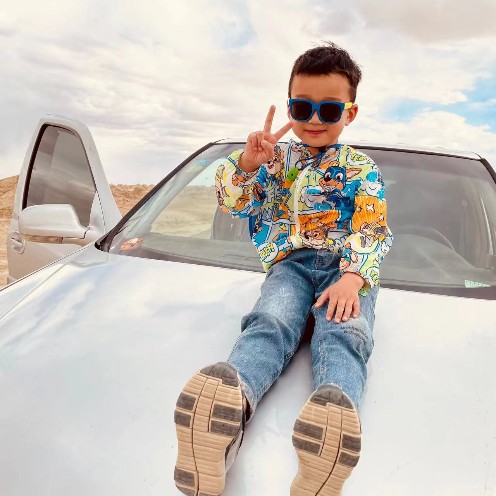tuple库的基本想法:
- 把给定数目的不同类型的元素统一管理起来,是标准库中pair管理二元类型的一个延伸。并且提供了很好的、统一的构造、赋值、绑定、读取等接口。附带了一个自然的好处,函数可以返回多个值
- tuple库的内在实现,使得我们可以写元程序(Metaprogramming),即:Tuple库除了优美的基本使用外,还有灵活高级特性。
tuple的基本使用方法
包含头文件 #include <boost\tuple\tuple.hpp>
tuple, make_tuple, tie, get这些名字在boost名字空间中。
默认构造函数、(部分)值的构造函数
例子:
// a的int,double,string元素对应的默认构造
tuple< int, double, string > a;
只要包含的各个类型都有默认构造函数,tuple就能默认构造。
例子:
struct Test // Test没有默认构造函数
{
Test( int ) {}
};
tuple< Test, int, double, string > a; // 出错,Test无法默认构造
tuple< Test, int, double, string > a(1); // 可以,Test用int型值1构造,其他值默// 认构造
tuple< Test, int, double, string > a(0, 1, 3.14, "zhenshan"); // 可以,全部值构造
注:
- tuple构造函数是基于所包含类型的构造函数
- 通过值构造支持隐式转换,当然这个是很自然的机制,但需要注意
比如:
struct Test // Test没有默认构造函数
{
explicit Test( int ) {} // 限制隐式转换
};
这时,部分值构造 tuple< Test, int, double, string > a(1); 有问题了,需要用tuple< Test, int, double, string > a( Test(1) );才可以
赋值构造函数和赋值运算符
1、复制构造
template< class T1, class T2, ..., class TN >
class tuple
{
Public:
template< class U1, class U2, ..., class UN >
tuple( const tuple< U1, U2, ..., UN >& )
};
完成构造的要求:
- 类型数目相等
- 可以从对应类型U1, U2…的值能够隐式或者自然的构造
T1, T2,…的值
2、赋值运算(与赋值构造一样的规则)
例子:
#include <string>
#include <iostream>
using namespace std;
#include <boost\tuple\tuple.hpp>
#include <boost\shared_ptr.hpp>
using namespace boost;
struct Base
{
virtual void pt() { cout << "Base" << endl; }
};
struct Derived : Base
{
virtual void pt() { cout << "Derived" << endl; }
};
int main()
{
tuple< shared_ptr<Base>, short, string > t1( shared_ptr<Base>(new Derived), 2, "sjw" );
tuple< shared_ptr<Base>, int, string > t2(t1), t3;// 用t1赋值构造t2
// 临时的tuple给t3赋值
t3 = tuple< shared_ptr<Base>, short, string >( shared_ptr<Base>(new Base), 15, "suninf" );
get<0>(t2)->pt();
cout << get<1>(t2) << " " << get<2>(t2) << endl;
t3.get<0>()->pt();
cout << t3.get<1>() << " " << t3.get<2>() << endl;
return 0;
}
输出:
Derived
2 sjw
Base
15 suninf
读取元素函数get ( 成员函数与自由函数都有 )
语法:tp.get<N>() 或者 get<N>( tp )
读取tuple对象tp的索引为N所对应的值。
make_tuple函数直接构造tuple对象返回
类似于pair对应make_pair,很方便的构造tuple对象
如:tuple< int, string > tp = make_tuple( 2, "sjw" );
tie将元素绑定到一个tuple对象(引用绑定)
对这个tuple对象的操作直接反映到所绑定的元素。
例子:
tuple< int, string > tp( 2, "sjw" );
int a;
string b;
tie(a,b) = tp;// a b将被改变
cout << a << " " << b << endl; // 输出:2 sjw
另外,tie还可以使用一个特殊的值来占位,boost::tuples::ignore来忽略对应的元素。
例子:
tuple< int, string, double > tp( 2, "sjw", 3.14 );
int a;
tie(a,tuples::ignore, tuples::ignore) = tp;
cout << a << endl;
tuple的比较操作
包含头文件 #include <boost\tuple\tuple_comparison.hpp>
支持==, !=, <, >, <=, >=运算符,tuple对象的比较是基于所绑定的对象的比较。
其中,==要求所有元素对都相等,!=取反;其他运算符则按字典序进行比较。所以tuple是可以直接排序的。
例子:
tuple< int, string, double > tp1( 2, "sjw", 3.14 );
tuple< int, string, double > tp2( 3, "sjw", 3.14 );
tuple< int, string, double > tp3( 3, "sjf", 3.15 );
则有:
tp1 < tp2
tp2 > tp3
使用标准容器时,还可以很容易的基于tuple中的某个元素作为排序依据。
例如:
#include <string>
#include <vector>
#include <iostream>
#include <algorithm>
using namespace std;
#include <boost\tuple\tuple.hpp>
#include <boost\tuple\tuple_comparison.hpp>
using namespace boost;
template<int Index>
class Less
{
public:
template < typename Tuple >
bool operator () ( const Tuple& lhs, const Tuple& rhs )
{
return get<Index>(lhs) < get<Index>(rhs);
}
};
struct Print
{
template<typename Tuple>
void operator() ( const Tuple& t )
{
cout << t.get<0>() << " " << t.get<1>() << " "
<< t.get<2>() << endl;
}
};
int main()
{
vector< tuple< int, string, double > > vect;
vect.push_back( make_tuple(2, "sjw", 3.14) );
vect.push_back( make_tuple(3, "sjf", 3.15) );
vect.push_back( make_tuple(7, "sjw", 3.14) );
vect.push_back( make_tuple(5, "sjf", 3.15) );
vect.push_back( make_tuple(3, "sjf", 3) );
vect.push_back( make_tuple(4, "sjw", 3.14) );
vect.push_back( make_tuple(12, "sjf", 3.15) );
sort( vect.begin(), vect.end(), Less<0>() );// 基于第一个元素排序
for_each( vect.begin(), vect.end(), Print() );
return 0;
}
打印结果(已经基于第一个元素排序):
2 sjw 3.14
3 sjf 3.15
3 sjf 3
4 sjw 3.14
5 sjf 3.15
7 sjw 3.14
12 sjf 3.15
函数返回多个值问题
函数返回多个值,传统方法是传入很多引用参数,或者组合成struct,然后函数返回结构。
还有一个显然的先决条件是,我们知道需要返回什么,这样,我们可以把需要返回的元素按照自己喜欢的顺序组成一个tuple。有了tuple,当然也可以传入tuple的引用,但我们大可以不必这么麻烦了。直接返回一个tuple就行了,我们既可以用一个tuple去接受,也可以用tie绑定变量来接受。
例子:
#include <iostream>
using namespace std;
#include <boost\tuple\tuple.hpp>
using namespace boost;
int gcd(int a, int b ) // 最大公约数
{
return b==0 ? a : gcd(b,a%b);
}
int lcm(int a, int b) // 最小公倍数
{
return a*b / gcd(a,b);
}
// 同时得到最大公约数和最小公倍数
tuple<int, int> GetGcdAndLcm( int a, int b )
{
return make_tuple( gcd(a,b), lcm(a,b) );
}
int main()
{
// 用tie引用接收
int g, l;
tie(g, l) = GetGcdAndLcm( 30, 48 );
cout << g << " " << l << endl;
// 直接用一个tuple接收
tuple<int, int> t = GetGcdAndLcm( 15,12 );
cout << t.get<0>() << " " << t.get<1>() << endl;
return 0;
}
tuple的高级特性,元编程
tuple的类型管理方法
比如:tuple<int, string, double>的内部类型组织是:
TypeList< int, TypeList < string, TypeList< double, tuples::null_type > > >
大体上来说,是嵌套的类型管理列表,并且最终是以tuples::null_type结束的。所以:tuple是以一个特殊的类型tuples::null_type结束的,这对于元编程很有用。
tuple内置的元函数( tuples::element和tuples::length )
element<N, T>::type
tuple类型T的第N个元素的类型,注意:模板参数必须是整型常量或者类型
length<T>::length:tuple类型T的长度get_head:获取第一个元素对应的值。get_tail:返回除了第一个值以外的其他值组成的tuple对象。
元编程说明及示例
注意到,对于tuple对象的元素读取t.get< N >(),而这个N是编译期就确定的整型常量,我们知道,我们不可能用像for,while之类的来读取元素。
先说明一下模板特化:
- 函数模板特化:
- 首先注意函数模板没有部分特化,因为函数名后不能跟显式的模板参数(当然满足这个条件的部分特化是可以的),其实都是函数重载,即实例化时产生重载函数,于是,函数调用时的遵循参数选择机制,选择某个重载版本。所以,特殊的情况要做好模板函数的重载函数(详见例2)。
注:函数模板没有部分特化的例子,例如:
template<class T, class U>
void Print( T a, U b )
{
cout << "1" << endl;
}
template<class T>
void Print<T, int>(T a, int b ) // 对于函数模板错!
{
cout << "2" << endl;
}
- 类模板特化:
- 也是提供了一种类型选择机制,实例化时产生不同的类,其中完全特化时直接已经产生了类。
下面举三个例子,展示一下模板特化的功能以及元编程的方式利用tuple的方法。
例1、模板特化(递归产生类实例)实现打印tuple的所有元素
#include <iostream>
using namespace std;
#include <boost\tuple\tuple.hpp>
using namespace boost;
template< int Index >
struct PrintHelper
{
template< typename Tp >
void operator()( const Tp& t)
{
PrintHelper<Index-1>()(t); // 模板类的递归调用
cout << t.get<Index>() << endl;
}
};
template<>
struct PrintHelper<0> // 模板类完全特化
{
template< typename Tp >
void operator()( const Tp& t)
{
cout << t.get<0>() << endl;
}
};
template< typename Tp >
void Print( const Tp& t ) // 包装PrintHelper实现完全打印
{
PrintHelper< tuples::length<Tp>::value-1 >() ( t );
}
int main()
{
tuple<string, int, double, string> t( "sjw", 5, 3.14, "sjf" );
Print(t);
return 0;
}
输出结果:
sjw
5
3.14
sjf
例2、函数特化(递归加上重载函数)来实现打印tuple的所有元素
注意到我们不能利用Index的偏特化来实现了(参看函数模板特化)。
#include <string>
#include <iostream>
using namespace std;
#include <boost\tuple\tuple.hpp>
using namespace boost;
template< typename Tp >
void Print( const Tp& t )
{
cout << t.get_head() << endl;
Print( t.get_tail() );// 递归
}
// 函数重载,递归到最后t.get_tail()为null_type对象时进入
void Print( const tuples::null_type& ) { } //不处理
int main()
{
tuple<string, int, double, string> t( "sjw", 5, 3.14, "sjf" );
Print( t );
return 0;
}
输出结果: sjw 5 3.14 sjf
例3、构建一个类似于for_each的算法,for_each_element
说明:for_each是基于普通的循环,对于tuple,循环是不行的,需要递归的使用模板类或者模板函数,下面以模板函数为例实现for_each_element
#include <string>
#include <iostream>
using namespace std;
#include <boost\tuple\tuple.hpp>
using namespace boost;
template<typename Tp, typename Func>
void for_each_element( const Tp& t, Func func )
{
func( t.get_head() );
for_each_element( t.get_tail(), func );
}
template< typename Func >
void for_each_element( const tuples::null_type&, Func ) { }
struct Print
{
template< typename T >
void operator()( const T& n ) { cout << n << endl; }
};
template< typename T >
struct PrintSpecialType
{// 注意这里的重载,只允许指定的类型T,屏蔽了其他类型
void operator() ( const T& n ) { cout << n << endl; }
template< typename U >
void operator()( const U& ) { }
};
int main()
{
tuple<string, int, double, string> t( "sjw", 5, 3.14, "sjf" );
for_each_element( t, Print() ); // 打印所有
for_each_element( t, PrintSpecialType<string>() ); // 只打印string
return 0;
}
- 这里展示了一种在tuple上实现算法的很好的方法。
- 也显示了函数模板和函数重载一起使用的神奇和巧妙之处。